Click Download
Click the button below to get the installer.
Access Bet desktop application brings sports betting, live casino, roulette, slots, and table games to your computer. It supports Windows and macOS, is free to download, and mirrors the website features. You get faster load times, full-screen play, and stable sessions on desktop.

Access Bet PC client delivers steady performance, faster page changes, richer full-screen UI.
See the key characteristics below.
| PC Client Size | About 160 MB |
| Available Languages | English (Nigeria), English, Hausa, Yoruba, Igbo |
| Category | Sports betting, Live betting, Online Casino, Live Casino, Slots, Table Games |
| Compatible with Windows | Windows 10 and 11 (64-bit), Windows 8.1 |
| Compatible with macOS | macOS 11 Big Sur or later (Intel and Apple Silicon) |
Here is a quick look at the benefits and trade-offs of the desktop route. Many players pick Access Bet for pc to enjoy stability and speed.
| Pros | Cons |
|---|---|
| Faster loads than most browsers | Needs installation and updates |
| Full-screen betting and gaming | Takes storage space on your computer |
| Live odds refresh without stutter | First-time security prompts on Windows/macOS |
| Lower chance of tab crashes | |
| Quick launch from desktop icon | |
| Multi-window view for events and tables | |
| Auto-login option on trusted device |
The Windows desktop app runs on modern PCs and needs modest resources. Downloading Access Bet for Windows is quick on most connections. Recommended: Windows 10/11 64-bit, Intel Core i3 or similar, 4 GB RAM, 500 MB free space, stable internet.
Click the button below to get the installer.
Save the installer to your Downloads folder.
Double-click the file to start setup.
Click More info, then Run anyway if prompted.
Pick install folder and continue.
Follow on-screen steps until you see Finish.
Open the app, login, or create an account.
The macOS app supports Intel and Apple Silicon devices from macOS 11 upward. It works well on most modern Mac computers.
Use the button below to get the .dmg file.
Double-click the .dmg in your Downloads.
Drag the app into the Applications folder.
Go to System Settings > Privacy & Security and allow the app if asked.
Open from Applications, login, or register.
Updates keep Access Bet PC client secure and fast. New versions improve stability, odds refresh, and game visuals.
Click the Access Bet PC icon to access the betting site.
In the menu, select Help > Check for updates or Settings > Updates.
Download the new build and follow prompts.
Reopen the app and sign in.
Signing up in Access Bet PC app is simple and fast. You get full access to betting markets, live casino, account tools, promos, and cash out.
phone number, email, or social option if offered.
Installing a PC app is optional. You can bet and play on the official website on any computer browser.
The site carries the same markets, live casino tables, and slots.
Access Bet web platform also supports login, deposits, withdrawals, and account changes.

Desktop users get help through multiple channels on Access Bet. Pick any contact option below.
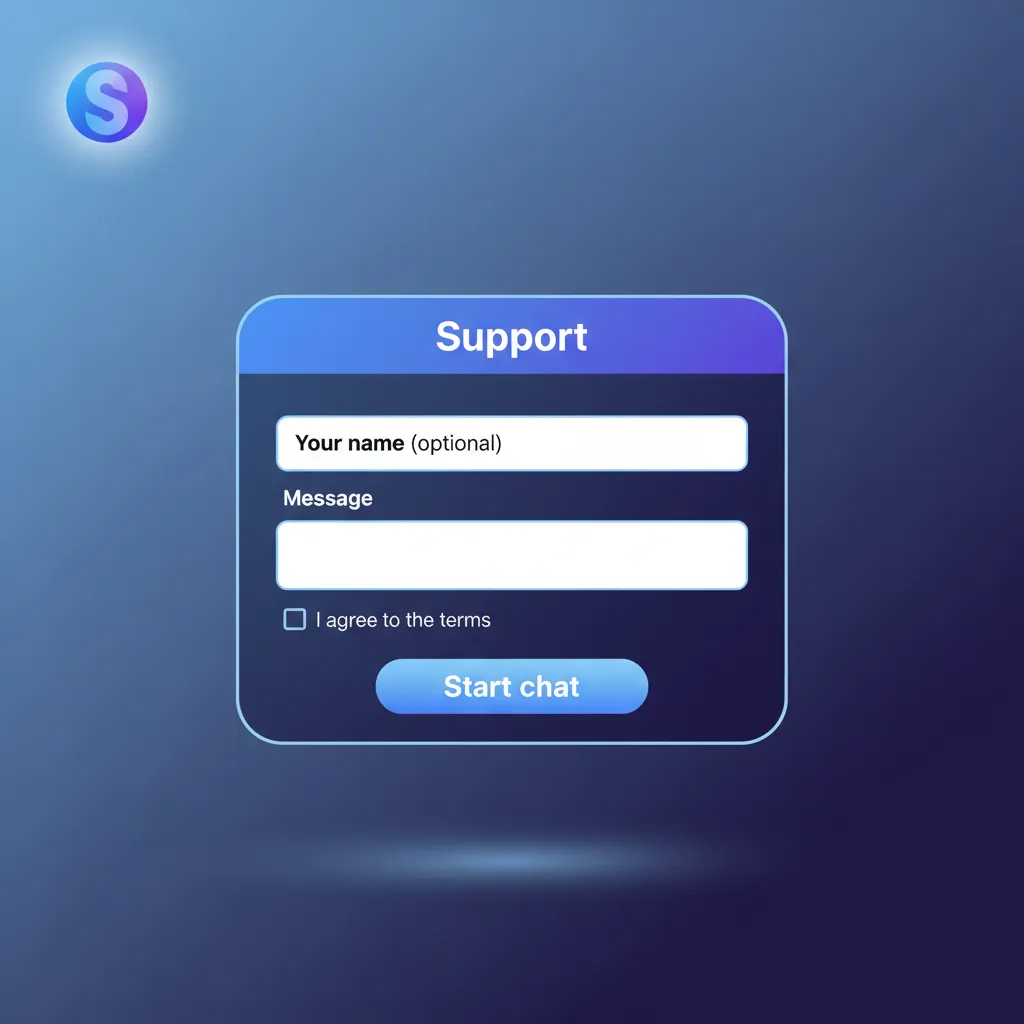
Yes. NGN is supported through bank transfer, cards, USSD, and e-wallets.
No. The same login works across PC, mobile app, and the website.
The installer is code signed and the connection uses TLS. Enable two-factor authentication in account settings for extra safety.
Restart your computer, update Windows or macOS, reinstall the latest build, or contact support via live chat or email.
Yes. Promotions, bet builder, and cash out are available after login on Access Bet.
Updated: