Click the Download for Android Button
Open this page in your Android browser and tap the Download for Android button. A prompt appears to add Access Bet to your home screen.
Access Bet mobile app is in development. No APK or App Store file is available right now. You can add the PWA to your home screen and bet in seconds. New players get a 100% bonus up to ₦10,000 after sign up and first deposit.
Tap Download for Android or Download for iOS to install the PWA and start betting today.
100% Bonus ₦10,000
after sign up and first deposit

Access Bet runs as a light PWA that installs from your browser. You get fast markets, local payments, and quick payouts in Naira. Licensed for Nigerian players aged 18+.
Everything important loads fast and works on low data.
| App type | Progressive Web App (Add to Home Screen) |
| Download size | No APK. Saves under 1 MB on device |
| Last update | 10 Oct 2025 |
| Welcome offer | 100% up to ₦10,000 (T&Cs apply) |
| Sports & casino | Sportsbook, live betting, virtuals, slots, live casino |
| Supported language | English (Nigeria) |
| Payments | Paystack, Monnify, Flutterwave, PalmPay, Crypto |
| Promo code | Yes (optional during registration) |
| Min age | 18+ |
| Cash Out | Available on selected markets |
| Live scores | Available |
| Customer support | Live chat, email form, help centre |
The interface is clean, data-light, and built for one-hand use. Odds are bold, bet slip is sticky, and key actions sit at the bottom for quick reach.
You place bets fast without hunting for menus.
Add the Android PWA in under a minute. It installs from Chrome, Edge, or any modern browser.
Open this page in your Android browser and tap the Download for Android button. A prompt appears to add Access Bet to your home screen.
Tap Sign Up, enter your phone number and email, set a strong password, and confirm your details. Use a promo code if you have one.
Launch the icon from your home screen. You get the full Access Bet experience inside a fast, app-like window.
You can bet, deposit, and withdraw straight from the PWA.
| Requirement | Minimum |
|---|---|
| Android OS | 7.0 Nougat or newer |
| CPU | 1.4 GHz or better |
| Memory | 1 GB RAM, 50 MB free storage |
Most Android phones in Nigeria already meet these basics.
If your device is similar to these models, the PWA runs smoothly.
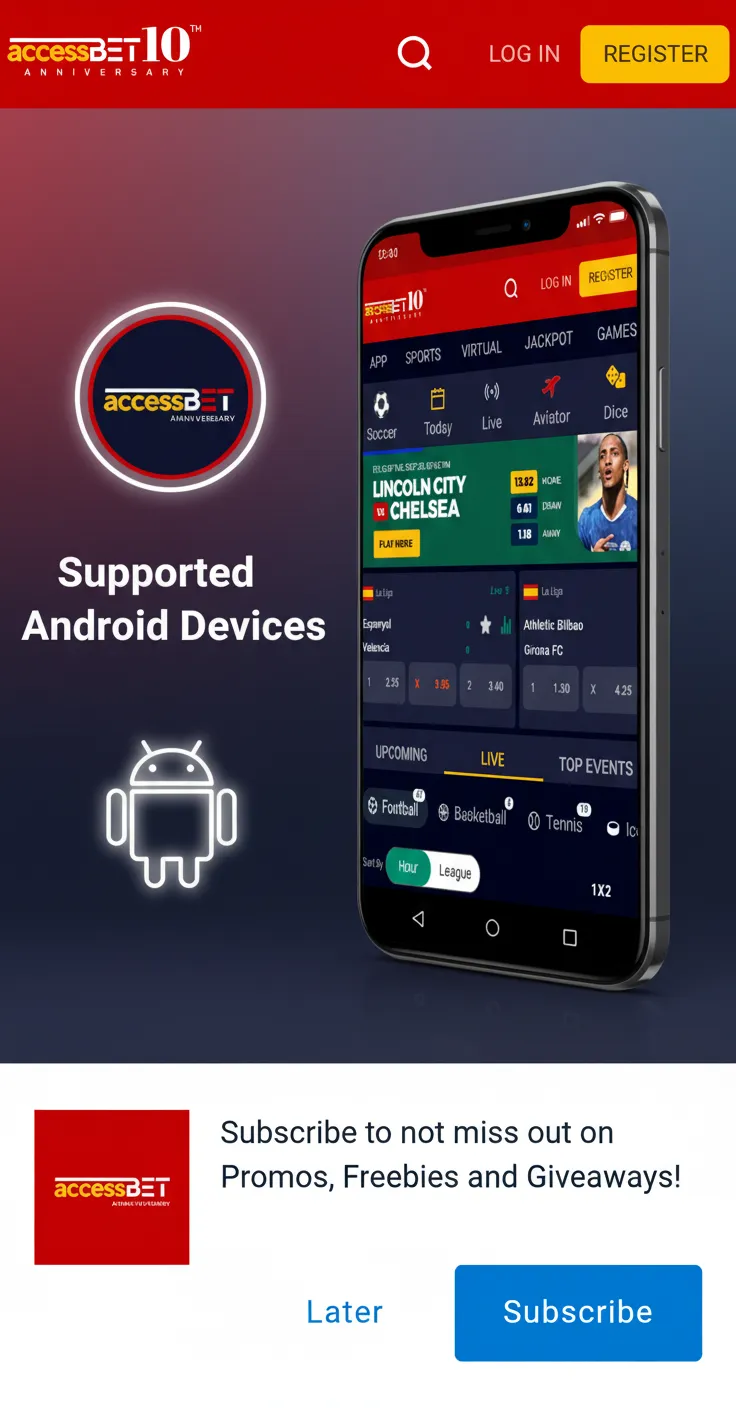
Use Safari to add the iOS PWA to your iPhone or iPad. No App Store download needed.
Open this page in Safari on iPhone or iPad and tap the Download for iOS button. The site loads as an installable PWA.
Tap Sign Up, fill your details, verify your phone or email, and submit. Add a promo code if available.
In Safari, tap the Share icon at the bottom of the screen to open system options.
Select Add to Home Screen and confirm. Access Bet appears as an app icon on your device.
Your iOS icon opens faster than a regular browser tab.
| Requirement | Minimum |
|---|---|
| iOS version | iOS 12 or newer |
| Processor | A9 chip (1.4 GHz class) or newer |
| Memory | 1 GB RAM, 50 MB free storage |
Any recent iPhone or iPad should meet these specs.
If your device is on iOS 12 or newer, you are set.

You get extra value on day one when you follow the bonus rules.
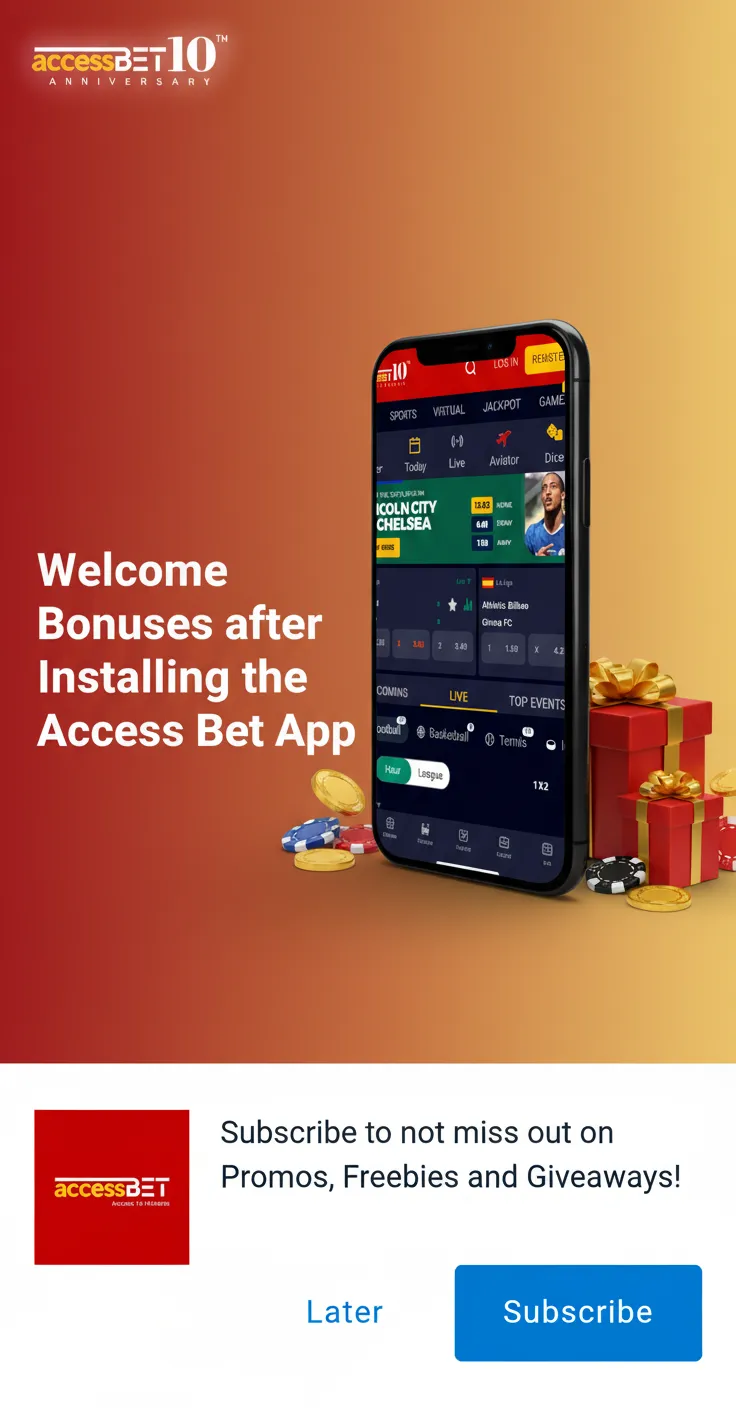
You can bet pre-match and live across top leagues and events. Markets update fast and settle promptly after results are confirmed.
Pick your sport and place your bet in a few taps.

Choose the bet type that fits your risk and budget.
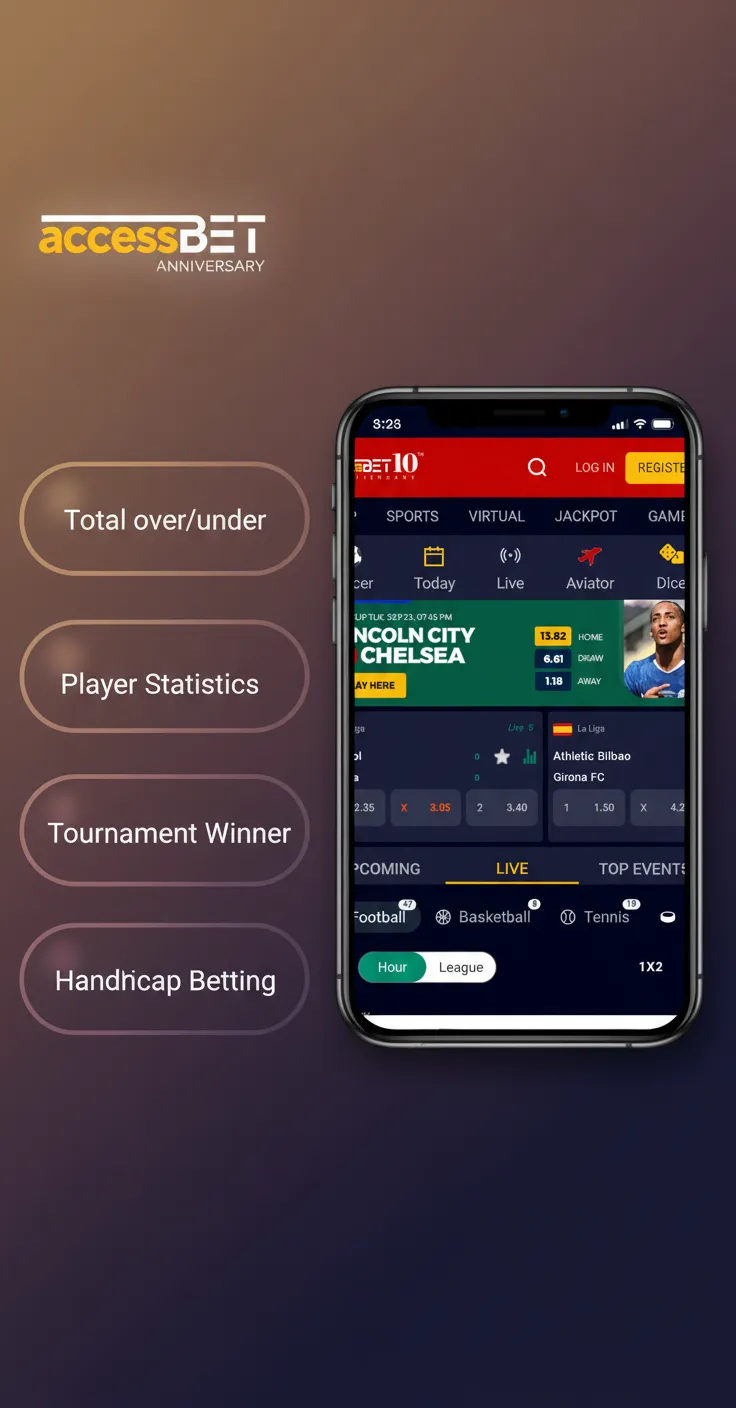
Get your first bet on in minutes.
Your slip updates in real time after events start.
Enjoy top slots, live dealers, and instant-win games from leading studios. Games load quickly and run smoothly on mobile.
Pick a game category and start playing in Naira.

Create your account to bet and play for real money.
You are ready to claim the welcome bonus and place your first bet.
Access your account in a few taps.
You can now deposit, bet, and manage withdrawals.
No manual updates are needed. The PWA is the web version packaged for your home screen. All new features, odds, and fixes load automatically every time you open it.
You always use the latest version without downloading anything.
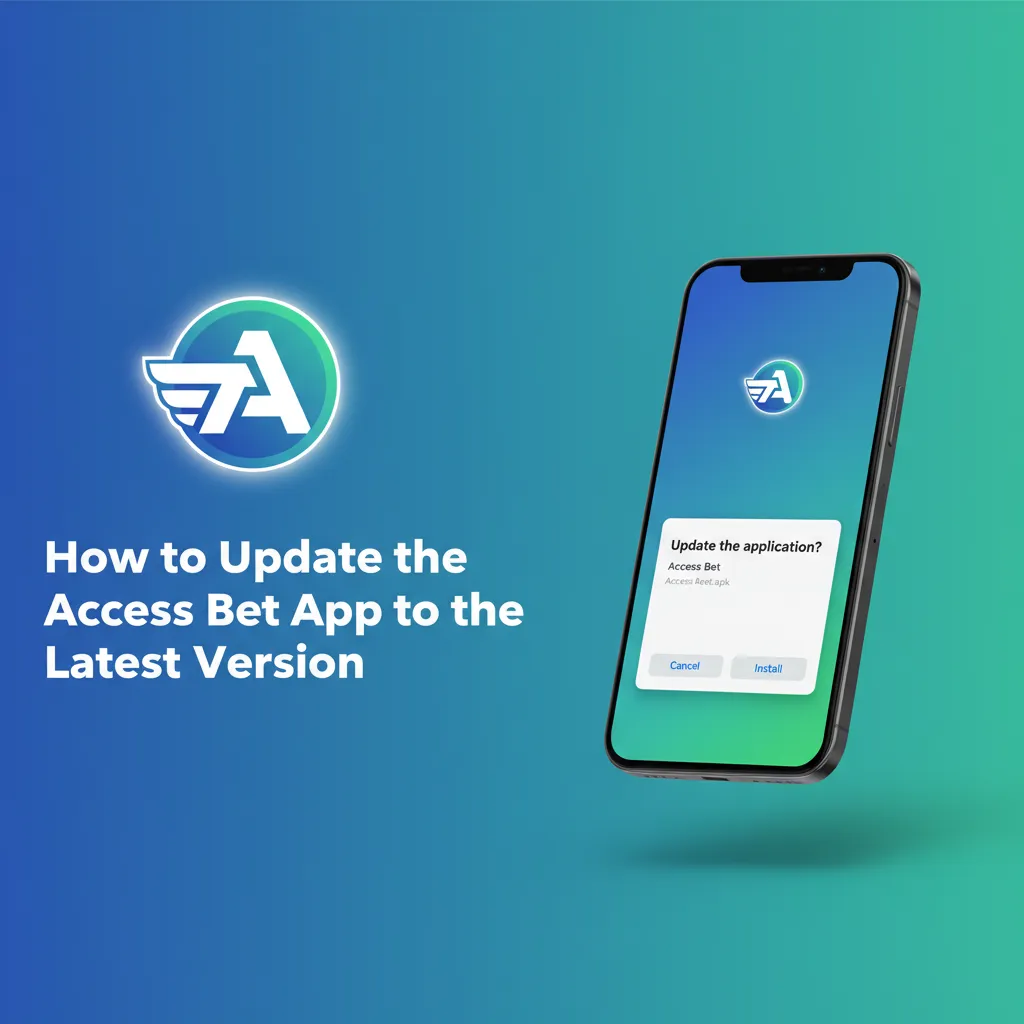
Deposits start from ₦100, and withdrawals start from ₦1,000. Daily limits depend on verification and channel, up to ₦5,000,000 per transaction in many cases.
Funds reach your account fast, and payouts are processed promptly once approved.
Top up your account in a few steps.
You can start betting as soon as the deposit appears.
Cash out your winnings to your bank or wallet.
Most withdrawals complete the same day after checks.
You get a fast betting experience that respects your data and time. Everything is optimised for Nigeria.
These features help you bet and play confidently on mobile.
Get help any time using the channels below.
Expect quick responses for account, payments, and bet queries.
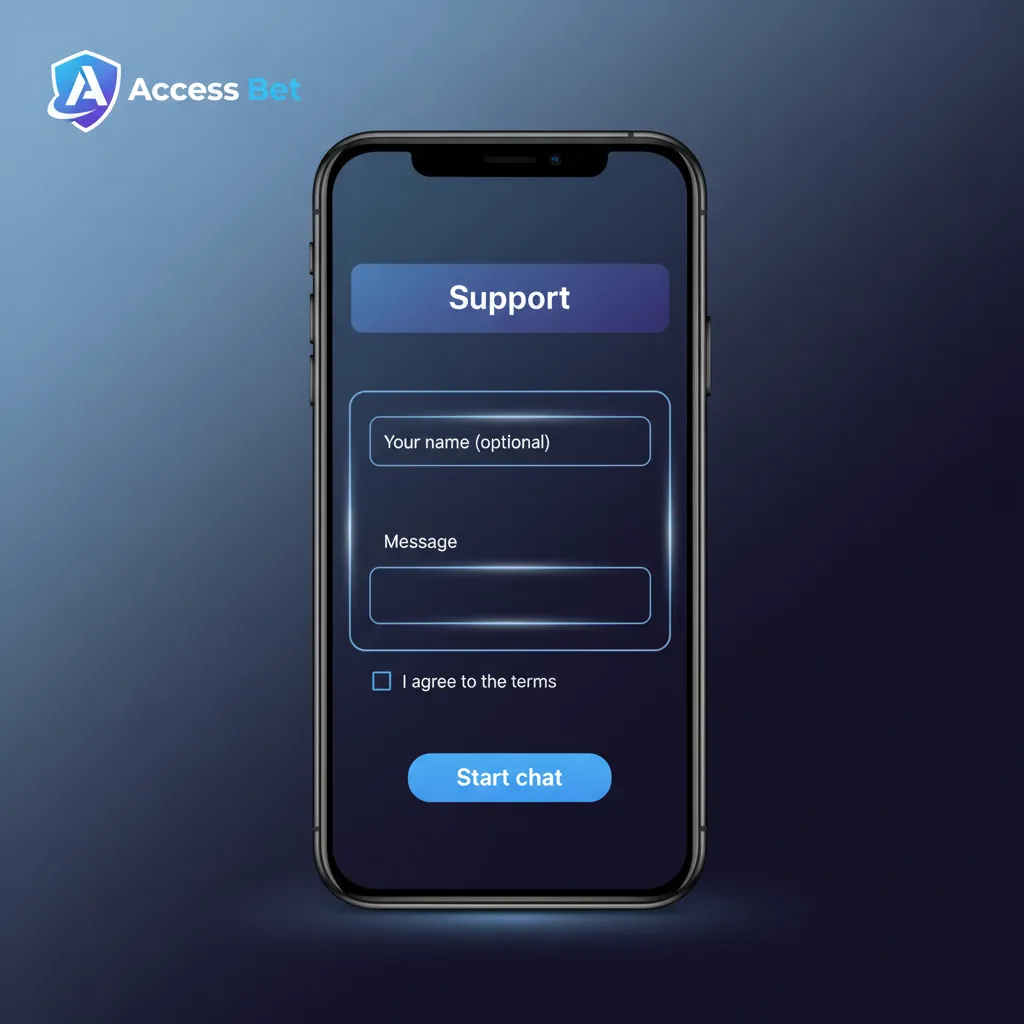
Stay within the rules to keep your account safe and active.
Yes. Access Bet serves Nigerian players under local regulations. Check the licence details in the site footer and confirm on the regulator’s portal. You must be 18+.
The mobile experience runs as a PWA. It installs from your browser and always stays up to date without extra downloads.
Deposits usually reflect instantly. Withdrawals often complete the same day after routine checks, depending on bank and verification status.
No. One account per person is allowed. Duplicate accounts may be closed and bonuses voided.
Tap Login, choose Forgot Password, enter your email or phone, and follow the reset link or OTP to set a new password.
No. Access Bet is built for Nigeria and works on local networks. A VPN can affect location checks and payments, so avoid it.
Updated: