Open Safari on your iPhone or iPad
Go to the official Access Bet website. Safari is required for iOS Home Screen install.
Install the Access Bet iOS app and start betting in NGN. Place sports bets and play casino in a few taps. New users get a 100% bonus up to 10,000 NGN. Tap Download for iOS to claim it now.
You get fast access, quick bets, and secure payments in one place.
100% first deposit 10,000 NGN
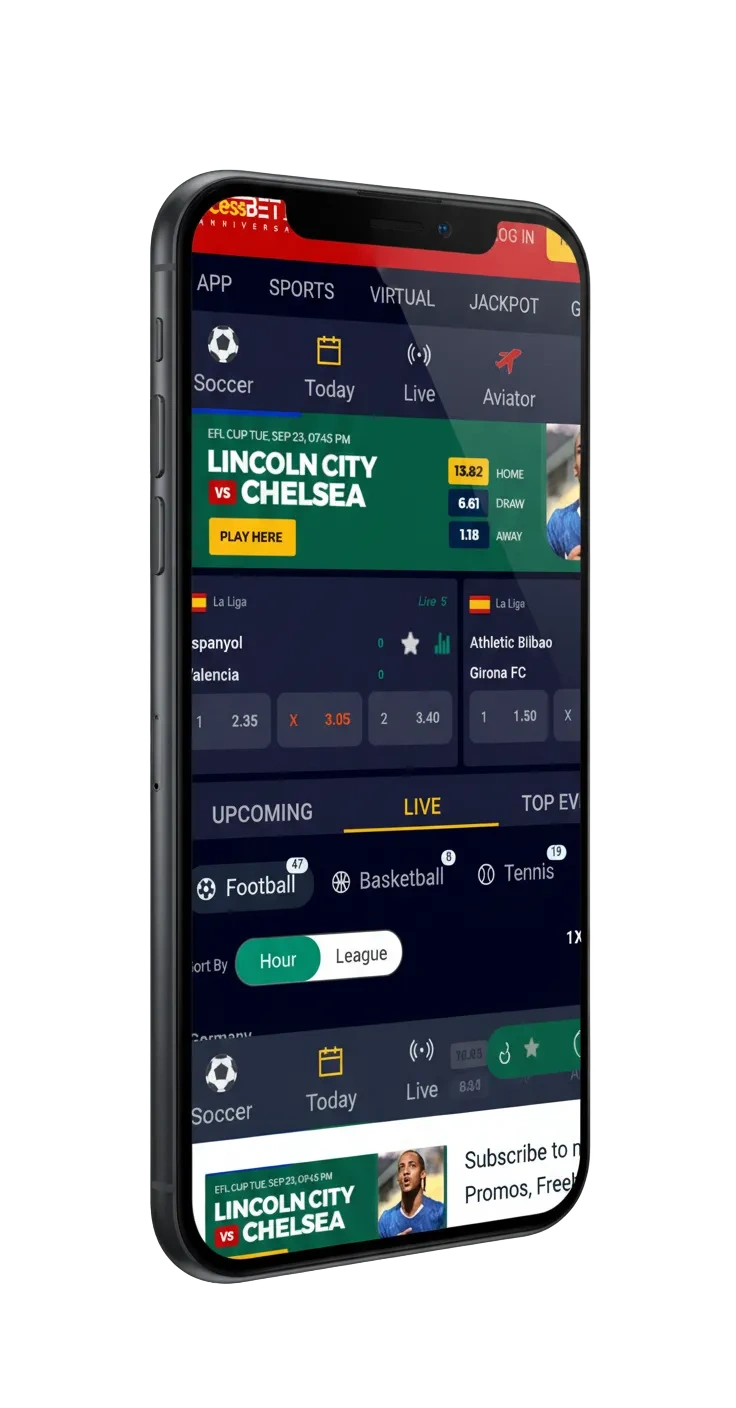
Access Bet operates legally in Nigeria under national and state gaming oversight. The iOS app is a light web app that installs to your Home Screen. It loads quicker than the mobile site and helps you bet faster.
You can install it in seconds and play using NGN right away.
| App size | Under 2 MB on first load (PWA install) |
| Last update date | Current build: Oct 2025 (auto-updating) |
| Available bonuses | 100% first deposit up to 10,000 NGN; odds boosts; free bets; casino reloads; free spins on selected slots when offered |
| Supported languages | English (Nigeria) |
| Payment methods | Bank transfer (NIP), Cards (Visa, Mastercard, Verve), USSD, Paystack, Flutterwave, Quickteller, Opay, PalmPay |
| Promo code | Optional field at sign-up if you have a code |
Get the app on your Home Screen in under a minute. No App Store needed.
Go to the official Access Bet website. Safari is required for iOS Home Screen install.
You will see guidance to set up the app. Follow the on-screen prompt.
Find the square icon with an upward arrow at the bottom of Safari.
Edit the app name if you want. Tap Add, then launch Access Bet from your Home Screen.
| Requirement | Minimum |
|---|---|
| iOS version | iOS 12.0 or later |
| Processor | Apple A8 or newer (~1.4 GHz+) |
| Memory (RAM) | 1 GB minimum, 2 GB recommended |
Meeting these basics keeps the app fast and stable.
If your Apple device supports iOS 12 or later, you can install and use the app.

A Progressive Web App (PWA) version is available for iOS. It installs straight from Safari and updates on its own.
The site opens the iOS install guidance.
Create your Access Bet profile in NGN to save your progress and payments.
Open the iOS Share menu from the Safari toolbar.
Confirm the name and add the icon. Launch Access Bet from your Home Screen.
You can claim a 100% first deposit bonus up to 10,000 NGN. The bonus arrives after a successful deposit and meeting the stated terms.
Check the promo page for current terms, wagering, and time limits.
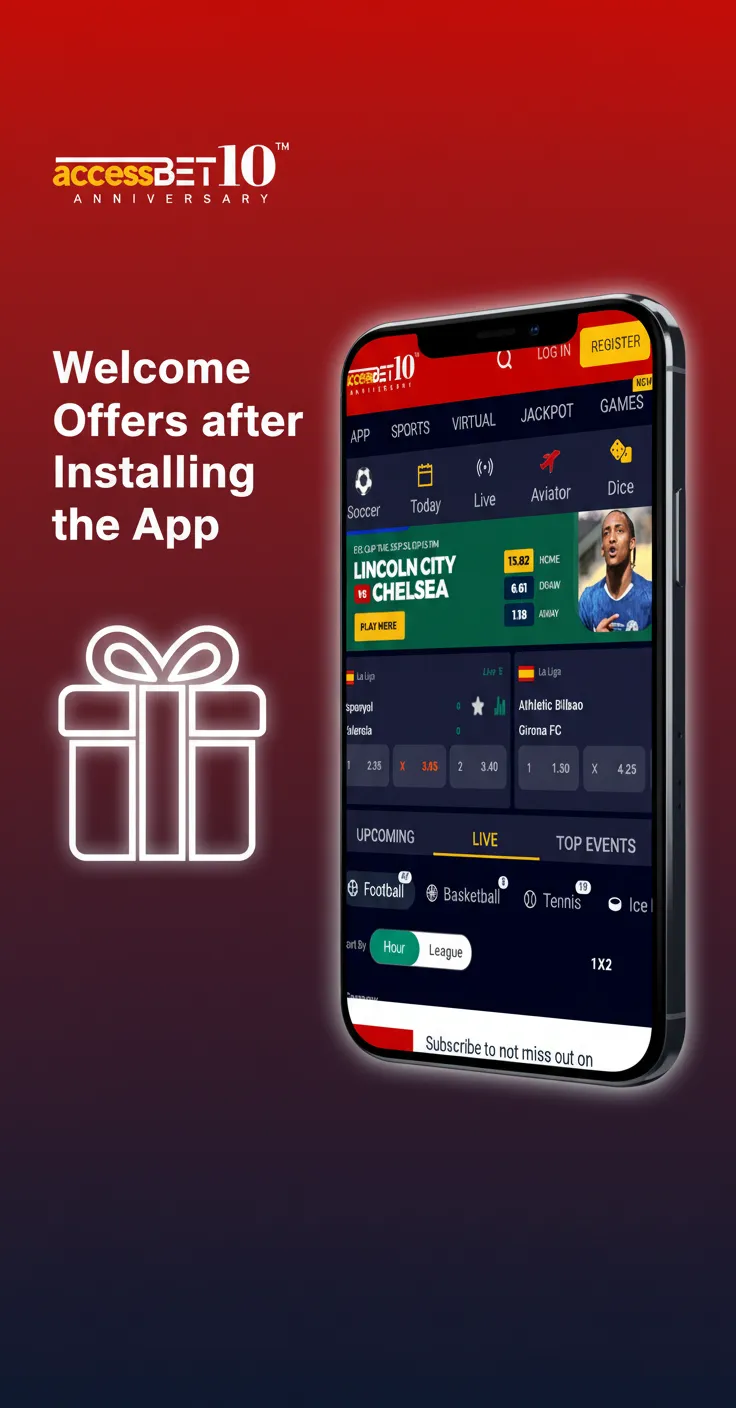
Bet pre-match and live on top leagues and local events. Markets update fast during live play.
You get deep markets and competitive odds across major sports.

Choose the format that matches your risk and payout expectations.
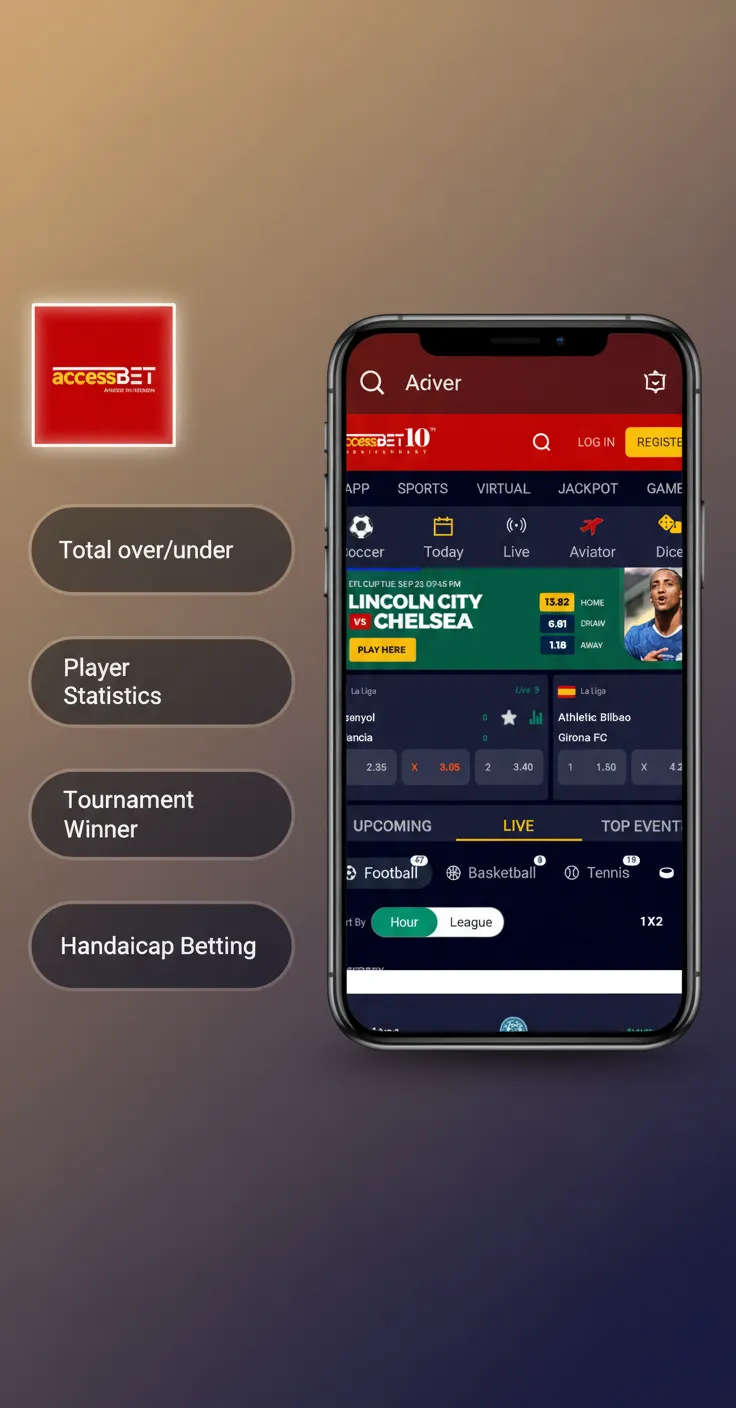
Set up your account and fund it, then pick your market. Odds update in real time.
You can go from install to first bet in minutes.
Switch to Casino and play top titles in NGN. Games load fast and fit small screens.
You can enjoy slots, crash, and live tables in one place.

Create your profile to bet and withdraw in NGN. It takes less than two minutes.
You are now ready to deposit and claim your welcome offer.

Access your bets and wallet in a few taps.
Biometric login helps you get back to betting faster.
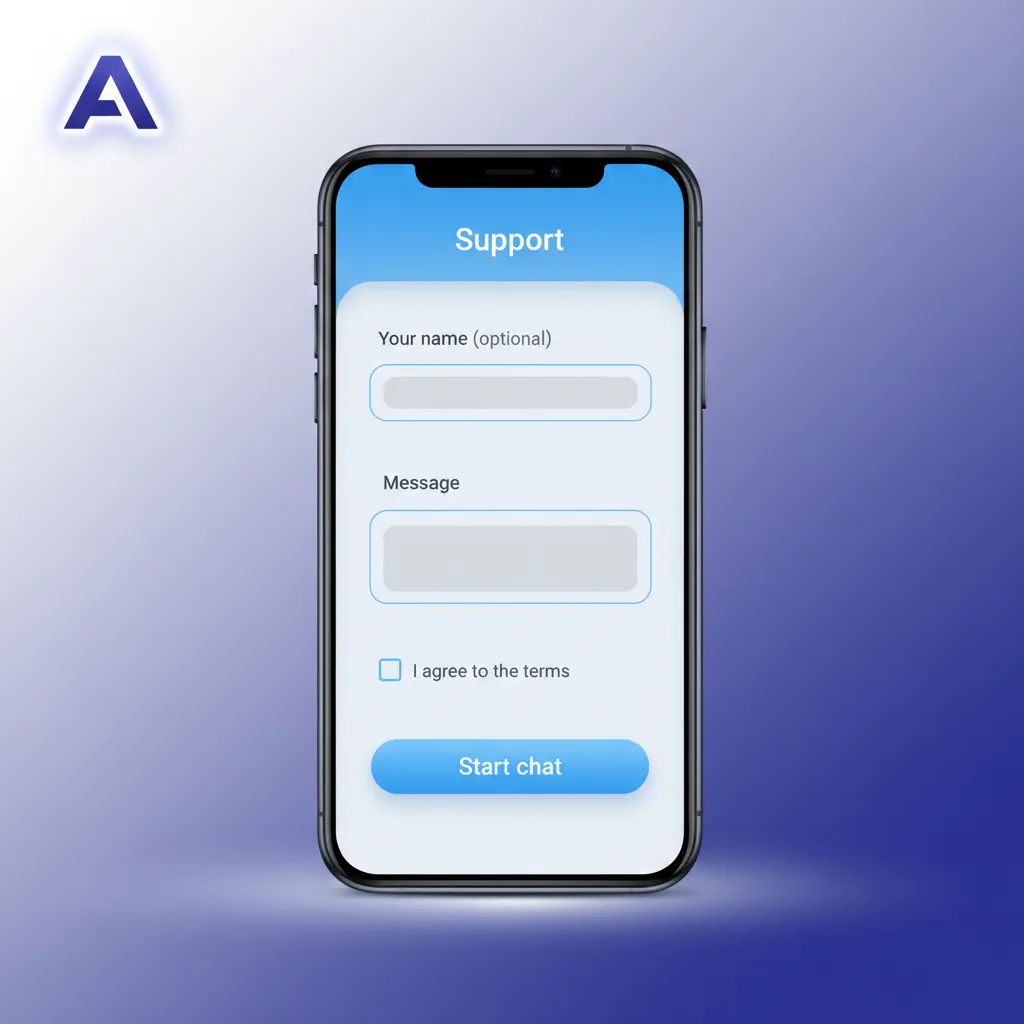
You do not need to update the iOS app manually. The Access Bet iOS app runs as a web app and refreshes to the latest version every time you open it. If a page looks old, pull to refresh or clear Safari cache.
You always use the latest features without extra downloads.

Deposits start from 100 NGN. Withdrawals typically start from 1,000 NGN. Limits depend on the payment method and account status.
You can fund and cash out in NGN using trusted Nigeria channels.

Fund your wallet in a few steps and start betting. Deposits are processed instantly in most cases.
Your funds show up fast so you can place your bet.
Cash out to your bank once your bets settle. Most payouts complete within hours, up to 24 hours depending on checks.
You get your NGN straight to your bank account.
You get fast betting, instant deposits, and helpful features built for Nigeria. Everything is optimised for small screens and quick actions.
These features help you bet, play, and manage money with confidence.
Support is available day and night to help you with accounts, bets, and payments. You can reach an agent from inside the app.
Use live chat for the fastest response.
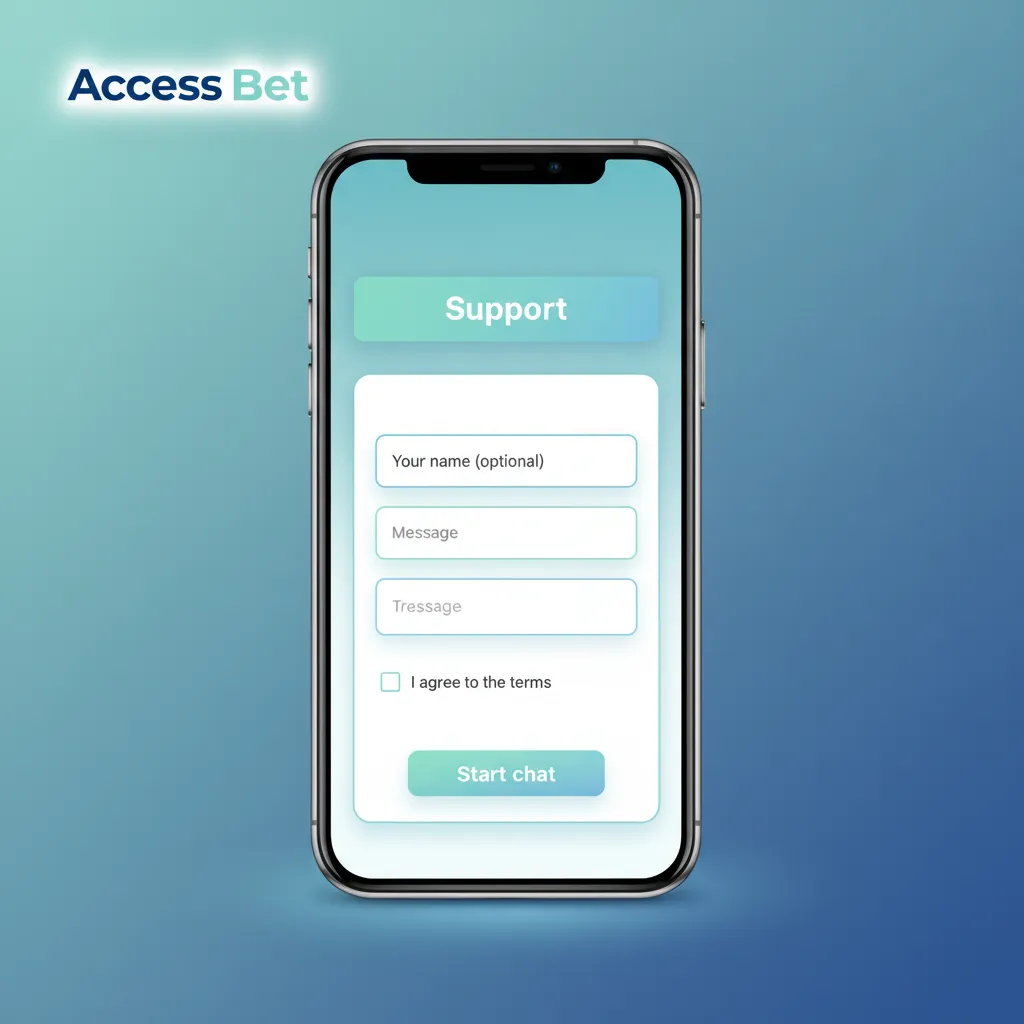
You can always check Help inside the app for more answers.
Yes. After your first login, enable Face ID or Touch ID in Settings for quicker access.
Stakes can start from 50–100 NGN depending on the market. The slip shows the minimum before you confirm.
Yes. Open Live Now, pick a match, and place in-play bets. Odds update in real time.
Allow notifications when prompted, or enable them in iOS Settings > Notifications > Access Bet to get bet results and offers.
No. The PWA caches assets and uses less data than a full app. Live streaming, if opened, uses more data.
Updated: